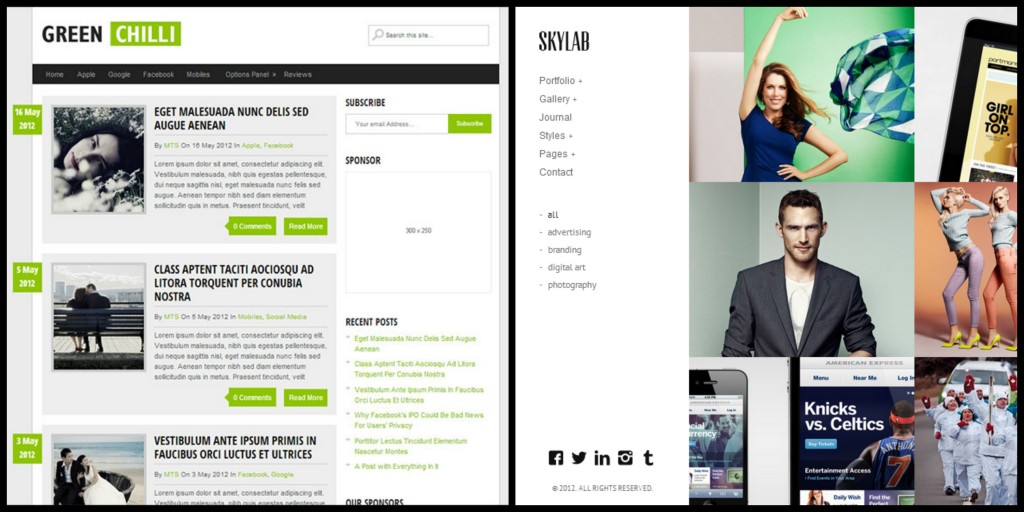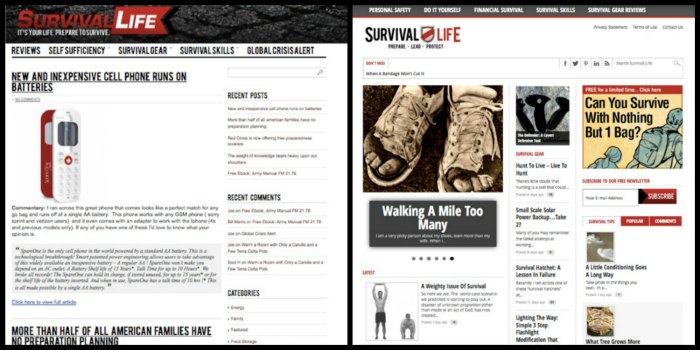Choosing the Perfect WordPress Theme: 3 Questions You Should Ask First
So you have a stellar idea for a website, your domain name is secured and all that’s left for you to do is to find the perfect WordPress theme. Just being “pretty” isn’t going to cut it. There are thousands of themes to sift through, so you’ll need to know the right features to look for to drive traffic and grow your audience.
If you’re hosting your own website, you won’t be able to choose from the premium themes WordPress has to offer. Other business owners and bloggers have spent thousands on paying a designer to build them a custom site, but there is a different route. You have the opportunity to find a theme with a unique design that will set your website apart from the competition – without breaking the bank.
You don’t have to settle for a theme that isn’t perfect. In this post, we’ll show you how to choose a theme that’s budget-friendly and right for your audience.
1. Does this theme relate to my business or industry?
Not all themes were created equally, so it’s important to understand what type of theme matches your industry before sorting through results. Take the two themes below for example. Though they both are visually appealing, the theme on the right focuses more on graphics rather than text, so it would be a much better fit for a photographer.
You can save yourself a lot of time by searching for themes created for designated industries. For instance, let’s say you just started an online store. ThemeForest has more than 350 WordPress themes designed specifically for eCommerce sites. With these results, you’ll have an easier time finding themes with design features and page elements that suit your needs.
2. Is the design simple, responsive, and user-friendly?
Google’s recent algorithm change, also known as “Mobilegeddon”, caused a responsive web design revolution. Google’s mobile search now favors sites that adapt to smaller screens, so websites with responsive themes will display higher on search results. Businesses and blog owners are still scrambling to piece together their old websites into a mobile-friendly version, so it’s worth your while to invest in a responsive theme now.
 Another aspect to consider would be simple vs. complex themes. The example below shows the difference between a clean, slick template compared to a “messier” or more complex theme. Generally, the cleaner the template – the less work you’ll have to do to maintain it and keep its features running, but there are exceptions:
Another aspect to consider would be simple vs. complex themes. The example below shows the difference between a clean, slick template compared to a “messier” or more complex theme. Generally, the cleaner the template – the less work you’ll have to do to maintain it and keep its features running, but there are exceptions:
This website’s blog started making millions after they redesigned their template (along with a few other major changes) and surprisingly, the complex theme on the right was much more successful in driving traffic. Even though the minimalistic theme on the left looks cleaner and easier to read, visitors spent more time on the redesigned page and social media engagement increased as well.
According to Ryan Deiss, founder and CEO of Digital Marketer:
“Our research suggests that a slick, minimalist site layout – like the ones virtually all major ad firms recommend – can drive engagement down and cause your readers to devalue your content and site as a whole. Would you rather have a high-traffic, high profit site or would you rather be ‘cool’ and win design awards?”
When it comes to the design of your template, don’t rule out the more complex themes. If you’re still not sure whether you need a simple or complex theme, consider buying from ElegantThemes. ElegantThemes lets you choose from their entire list of themes for less than $100 per year, so you can change your design as much as you want to find one that works for you.
3. Is this theme worth the cost?
Free themes may be appealing at first, but unless you’re a blogger who does not rely on traffic, there are many disadvantages. Free themes found from Google searches often contain malicious code and “spammy” links that will prevent visitors from finding your site. They are also rarely updated, making it difficult to avoid bugs and keep up with evolving search engine algorithms.
Premium WordPress themes are also more affordable than having a designer build a custom theme for your website. Custom blog designs can cost upwards of $1,000, while paid WordPress theme prices range from $30 – $100. They also offer plugins and features that you won’t find on free themes, with quality coding that won’t disrupt the performance of your website.
Where to Buy WordPress Themes
Searching for WordPress themes on Google yields hundreds of results, so it’s understandable if you are unsure of where to buy from. SmallBizTrends has this great list of websites that offer WordPress themes, sorted by the level of experience you’ll need to use them. Just make sure to read the reviews of the themes before you buy them – you can learn a lot more about the theme’s usability by reading other users’ experiences.