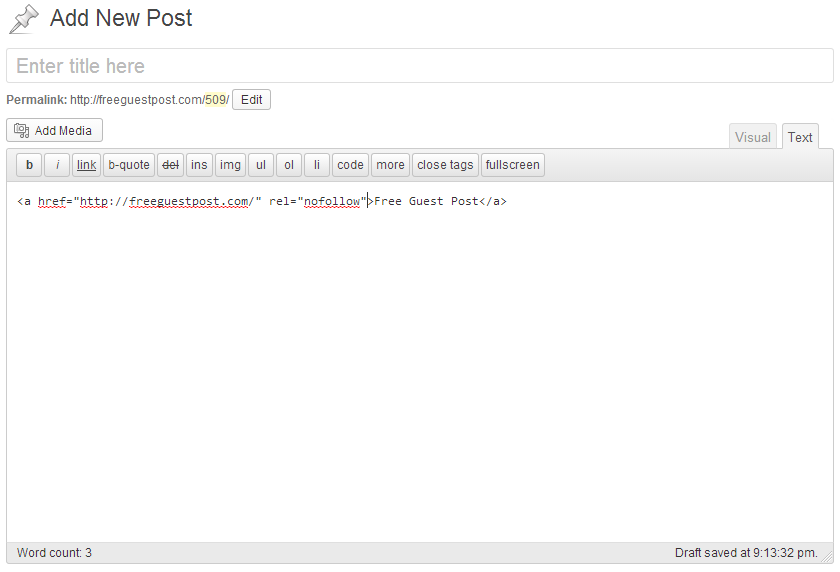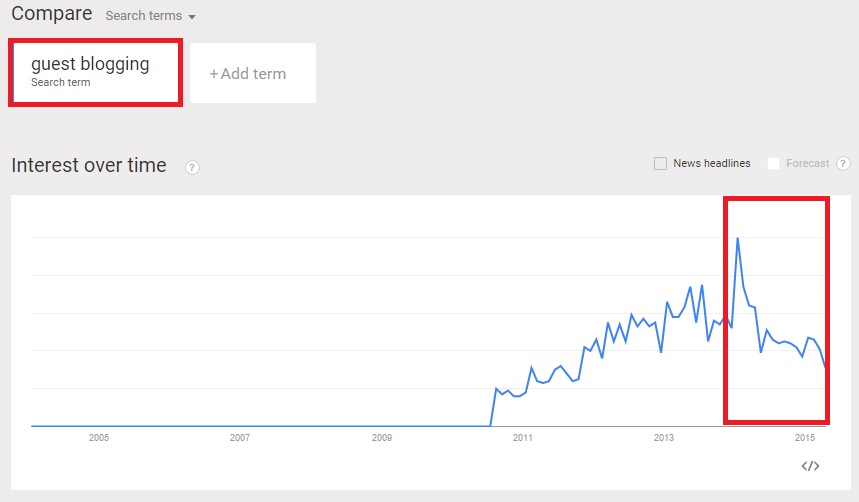You may have heard the rumors, but guest blogging isn’t dead.
Many successful bloggers continue to use it as a strategy to gain credibility and attention for their own sites and online marketers believe it’s here to stay. Floating misconceptions about guest blogging halted its popularity last year, but with the right intentions, it is still an effective marketing tool.
Late January of last year, Google engineer Matt Cutts declared on his blog that guest blogging was over. He later revised his statement, clarifying that he was referring to ‘spammy’ posts written solely for SEO purposes. However, his post still created a hesitancy toward guest blogging in general, resulting in a steady decline in what was once a growing practice just a few months earlier.
The timeline below details Google searches for the term “guest blogging” over time. It spiked when Cutts wrote his post, and you can see the decline still continues today.
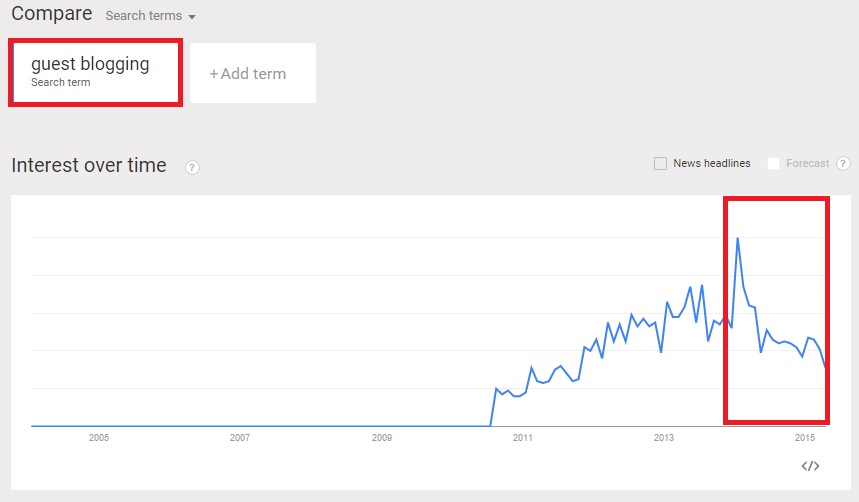 Does this mean guest blogging isn’t as effective as it once was?
Does this mean guest blogging isn’t as effective as it once was?
The answer is of course not – when used properly, guest blogging is just as effective today as it ever was. In Cutts’ revised statement he said:
“There are still many good reasons to do some guest blogging (exposure, branding, increased reach, community, etc.). I changed the title of this post to make it more clear that I’m talking about guest blogging for search engine optimization (SEO) purposes.”
The reason guest blogging took such a hit in popularity is because many people were using it as a spam service or to get links for their own website. A rising number of spammers published generic or irrelevant guest posts to boost traffic and get links
To combat this problem and offer better search results to its users, Google updated its algorithm to weed out sites that misuse guest blogging. Joshua Steimle, CEO of the internet marketing agency MWI, wrote that he believes Google will only devalue low-quality posts that contain an abnormal amount of links and keyword-rich text.
If guest blogging isn’t good for SEO purposes, then how will it benefit my site?
Guest blogging still offers plenty of benefits to publishers and writers, but only if they avoid reproducing the ‘spammy’ posts mentioned above. Links are still a valuable source of traffic, but that doesn’t mean your posts have to be full of them to work.
Marketing writer Louis Gudema was able to take his company’s website from being buried under millions of search results to being number one by guest blogging. He wrote for several authoritative sites and built connections with other site owners (and their followers), which generated a huge push of traffic to his site.
Guest blogging is a win-win scenario. For writers, it offers free publicity, added credibility, and social media shares from followers of sites that have a large following in your niche market. And with some editing and selectivity, site owners benefit from guest posts as they will have less to write each week and can easily curate diverse content for their blogs.
But won’t my site be penalized for guest blog posts on Google’s search rankings?
It’s a commonly held misconception, but Google has no intention of penalizing authors for gaining traffic from quality, original content they’ve written for a relevant site. However, it is possible for your site to be penalized if you’re writing for links or less-than-credible sites.
The easiest way to avoid being penalized is to stop thinking about how you can get links from other sites, and instead think of ways you could increase your website’s traffic through guest posts. More traffic will lead to more links in the long run, so don’t worry if your blog post is published with a “nofollow” link.
When asked about the role of guest blogging in 2015, Blogging.org founder Zac Johnson had this to say:
“If you are guest blogging on other sites, make sure the quality is there. Don’t worry about the link back, as you should always have a full author bio at the bottom of the post. Focus on article quality and always link to real resources and examples. Follow these tips and you will continue to see guest blogging be one of your best marketing and branding platforms.”
The Big Picture
Guest blogging isn’t dead, if anything it’s been revived. Guest posts will become more valuable in 2015 as they are chosen selectively by publishers, crafted by experts in their field, and are written for content rather than SEO purposes. If you want to increase your audience and outreach for your website, consider guest posting effectively. You can’t be punished for great original content, and your website will benefit from the added visibility of a site with a larger following.
We’d like to know your experience as a guest blogger – What did you learn from the experience? Any advice you’d like to share to fellow bloggers? Let us know in the comment section below!