6 Ideas for Creating Images for Your Blog Posts (and Websites Where You Can Do it For Free)
One of the biggest struggles any blogger has is coming up with unique, appealing images to put in a blog post. Using rich media in your post has a number of invaluable benefits: it helps with your SEO; it attracts readers to your blog and keeps them reading; and it makes it easier to promote your blog posts on social media. The problem is that creating rich media can cost a lot of money or require a lot of artistic skills that the average person does not have. Fortunately, there are a lot of great resources on the Internet that can help you tap into your creativity and generate unique images. Here are a few ideas for unique images that you can insert into your blog post:
Infographics
Infographics are all the rage these days. It’s a concise way to share important information – and it’s easy on the eyes. Internet users would much rather look at an interesting image that presents facts than solid text.
Websites: Easel.ly, Infogr.am, Visual.ly, and Piktochart
Cartoons
Cartoons are a fun way to express or represent some of your blog content. They don’t necessarily add to the conversation, but they are unique and catchy.
Use cartoons as rich media in your blog post
Websites: Pixton and Bitstrips
Collages
If you’re using multiple pictures, place them in a collage to add some extra appeal.
Websites: PicMonkey, Photovisi, CollageIt, Polyvore
Slide presentations
This is a lot like creating a PowerPoint and then uploading it into your blog. Websites like Forbes use this method a lot; they’ll create an in-depth article, then pull the key points into a simple slideshow presentation. Use this for how-to tutorials or presenting information.
Websites: SlideShare.net and HaikuDeck
Quotes
You can easily create a pretty quote with a number of free, online programs.
Create a quote image for your blog posts
Websites: Pinwords, Quozio, and Pinstamatic
Graphics
Create your own graphics using various photo-editing programs.
Websites: PicMonkey
For tips on how to integrate Instagram pics into your blog, check out our post “Grow Your Blog Following with Instagram.”
Sources:
Cooper, Belle Beth. “14 Great Tools to Create Engaging Infographics and Images for your Social Media Posts.” http://blog.bufferapp.com/14-tools-to-make-engaging-images-for-your-social-media-posts. (11 April 2014).



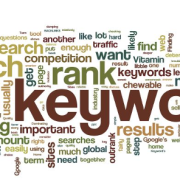






Leave a Reply
Want to join the discussion?Feel free to contribute!