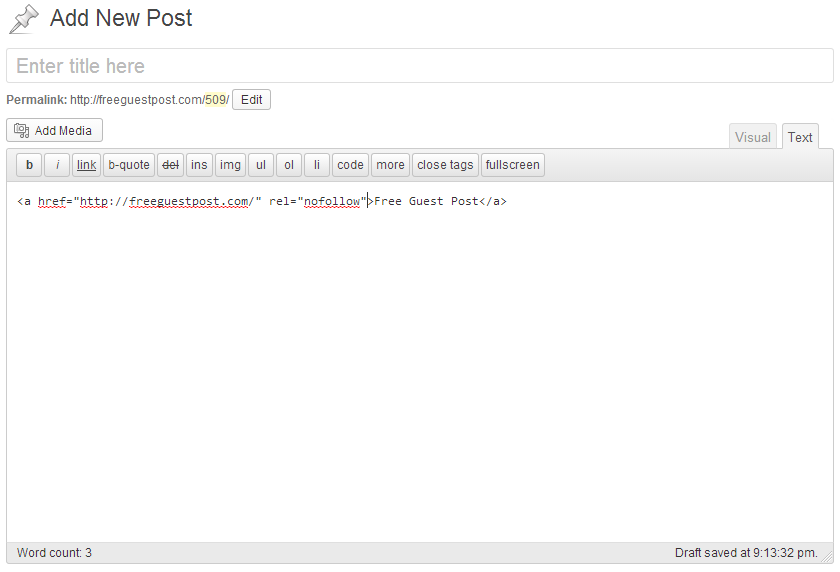9 Places to Find Inspiration for Blog Posts
Every writer has experienced writer’s block. For bloggers, you have the constant pressure to come up with fresh content, often with the added stress of your audience having access to all of your writing history on one website. It’s especially difficult for business or niche bloggers to find a new topic or angle, because their choices are often limited. However, it is possible to create endless content for any industry. All you have to do is find the right inspiration.
There are a few different places I go to for inspiration, and I’m going to share them with you:
- Create a newsfeed with your favorite websites and blogs. Bloglovin’, Feedly, Google Currents, and RSS readers can help you keep up-to-date with relevant, newsworthy websites.
- Follow current events and pop culture. Take something that’s happening right now and put your industry spin on it.
- Browse your social media accounts – just be careful not to get off track. Keep to hashtags relevant to you. Find the best posters in your field. You can also join communities full of people in your niche, talking and answering questions that you can use in a blog post. Pinterest, Facebook, Tumblr, Twitter, Google+, and more are all great sources of inspiration.
- Use a title generator as a jumping-off point. InBoundNow and HubSpot both have helpful topic generators.
- Use your Google Analytics to find out what your visitors are searching for when they come to your website. Sometimes the results will be random and unhelpful, and sometimes there will be genuine questions you can answer in a blog post.
- Check Google Trends to find out the most popular searches each day.
- Look through Reddit, particularly subfeeds related to your topics. People ask and answer lots of questions – find a question that you can answer more thoroughly in a blog post. Or find a common frustration that you can address.
- Ask your audience what questions they have or what they want to hear more about. You can do this through social media posts.
- Research a question you have about your industry, or learn about something you’ve always wanted to know more about. Share your findings with your readers.
For more blog post ideas, “10 Unique Blog Post Ideas for the Holidays” and “Inspiration for Writing Posts About Your Local Area.”
How do you find inspiration when you’re stuck with writer’s block? Where do you go to look for blog post ideas?