8 Tips to Help Bloggers Get Started on Pinterest
Mashable.com recently reported that the social media website Pinterest brought more traffic to publishers than Twitter, Reddit, LinkedIn, and Google+ combined. In fact, the only social network to beat Pinterest’s success rate is Facebook.
This holds true for bloggers, some of whom report that Pinterest is often one of their biggest sources of reader traffic. Pinterest recently made it even easier for publishers to promote their writing by adding a new function for articles that are pinned: pinned articles have a different format than other types of pins, and provide information about the article otherwise hidden from the viewer.
(Picture from: Picture from: http://blog.hubspot.com/marketing/pinterest-announces-rich-pins-for-articles-nj.)
So if you’re a blogger and you aren’t yet on Pinterest, you need to start ASAP! Try a few of these methods to optimize your Pinterest experience:
- A Pinterest update made this year created separate accounts for businesses and individuals. Bloggers can be counted as a business. After creating your business account, make sure your website is verified. Pinners with a verified website tend to do better.
- The images you use will make or break you on Pinterest! Seriously, this may be one of the most important Pinterest tips you will ever find. Make sure your images are clear and beautiful. Use your best photography skills and original pictures. To make your pin even more popular, use a photo editing site to add words and a watermark.
- Pinterest is a social network, so make sure to be social! Comment, share, like, pin, and follow other users!
- Create or join a group board. This will bring your pins to a broader audience.
- Make it easy for readers to share your post on Pinterest by adding a Pin it! button on photos in every blog post.
- Connect your Pinterest account to other social media websites. Share your Pinterest account on Facebook through tabs.
- Share the URL to your pins on other social media outlets.
- When you pin something from your blog, make sure to fill out the caption box. Include the URL to your post to optimize your SEO. Put a call-to-action in your caption as well – these will increase the engagement on your pin by 80%.

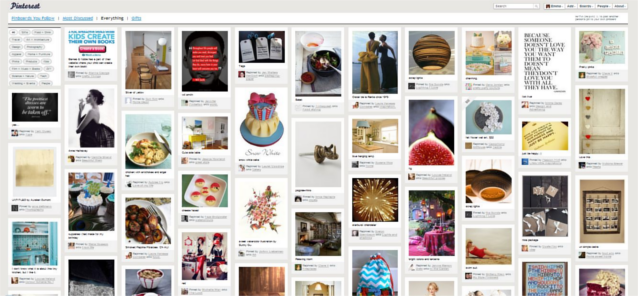
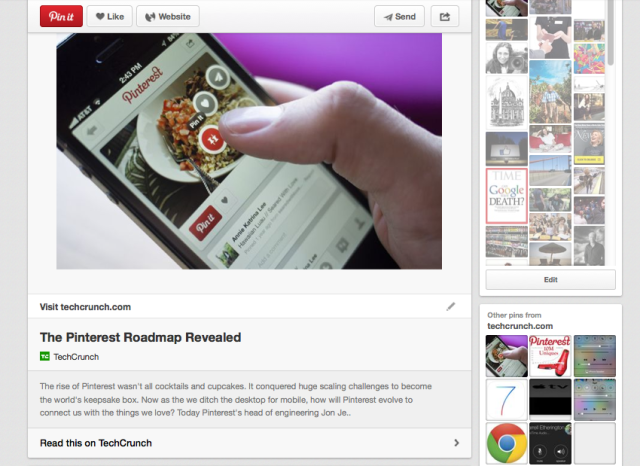




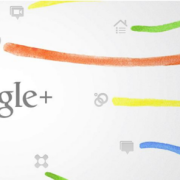

Leave a Reply
Want to join the discussion?Feel free to contribute!