Grow Your Blog Following with Instagram
Instagram can be an amazing tool for bloggers. It’s an easy way to create images for your blog, and you can edit your pictures to make them slightly more professional-looking. Bonus – they’re the perfect size for re-posting on any social media platform!
Instagram can also help you gain more visitors to your blog. It’s a little trickier than other social media outlets becauseInstagram will not allow you to link directly to your website. However, with the right strategy, you can gain a following on Instagram, then convert those to followers of your blog!
Your Instagram Strategy
When it comes to Instagram, it’s important to remember that your brand as a blogger is you. You are trying to sell your personality, tastes, and aesthetic vision to your audience. On almost every other social media account, part of your branding is your words. Unfortunately, your sense of humor and voice won’t shine through as much through images.
So what type of picture should you post on Instagram? Well, why do your friends share their pictures? Why do you follow those friends? The answer is that people like to connect with other people. They like to know what’s going on in your life. Even bloggers should share some of that. Pictures of you, your family, your friends, and your pet are appropriate. If you are a niche blogger, definitely share your finished products. Beauty bloggers should share daily makeup choices, fashion bloggers their outfits, chefs their kitchen, etc.
Some Tips for Happy Instagram Marketing
- Watermark or put your blog URL on all of your images so that people know where to find more of them.
- Utilize hashtags. On other social media platforms, too many hashtags is a huge faux pas that gets annoying quick. On Instagram, you can use up to 30 hashtags. It would not be outlandish to use 10 on one image.
- Connect your Instagram account to your other social media accounts. Through your Instagram settings, you can link up your accounts and post all Instagram pictures to Facebook, Tumblr, Foursquare, and Twitter. Facebook has apps that can show your Instagram feed on your business page. And don’t forget to add your Instagram account on your blog!
- Use a picture of your face as your profile picture, not your logo. Instagram users are more likely to follow and interact with a real person than a brand they do not recognize.
- Instagram is a social network, so be social! Always respond to comments. Browse relevant hashtags and “like” and comment on other user’s pictures.
- You don’t always have to share pictures you’ve taken on Instagram (though don’t steal others’ pictures!). You can also share memes you’ve created or graphics you’ve made through a picture-editing program. Create a graphic image for each new blog post you’ve written and share it.
- Beware of becoming annoying: Instagram is all about sharing snapshots of your life. Don’t post too much too often, and don’t post mundane pictures. Share pictures that represent your style, your mood, your brand, and more.
Do you have an Instagram account for your blog? We’d love to see it! You can follow us here.



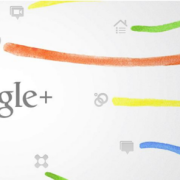






Leave a Reply
Want to join the discussion?Feel free to contribute!