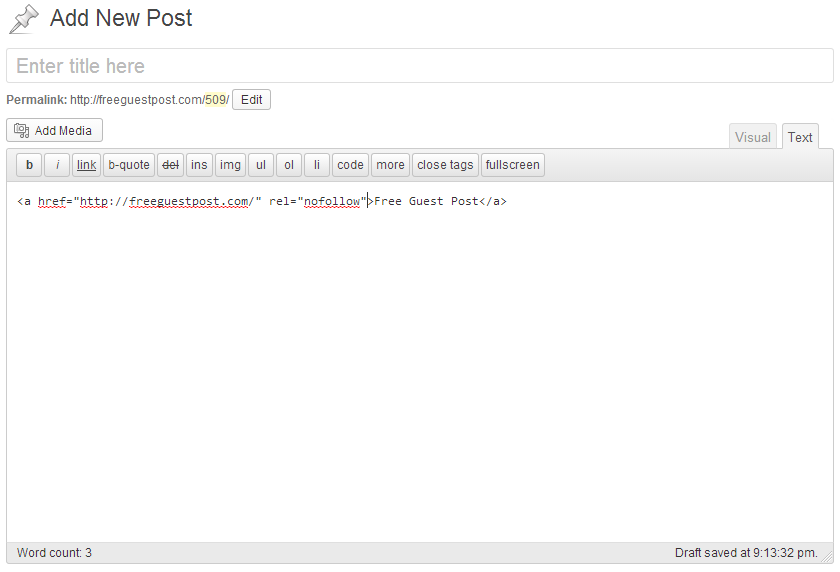Link Parties – How Do They Compare to Guest Posts?
Guest posting is not the only way for a blogger to improve his or her SEO rankings. Many bloggers recommend something called “link parties” or “linky parties.” In fact, the method seems to be a favorite of “mommy bloggers.”
Link parties are established by a host publisher. Other bloggers add a link to one of their posts to the link party directory – in return, they must include the host’s URL on their own blog. Oftentimes, link parties have a theme, such as Halloween décor. Trading backlinks widens the audience range for both bloggers while simultaneously aiding their SEO – without setting off any of Google’s guest posting alarms. Link parties can also help you establish a community of bloggers that you can mine for guest posting opportunities or exchange advice.
What’s the Downside?
Link parties sound like a win-win situation, right? It is! All participants benefit from a link party. Yet there are still a few drawbacks.
Link parties are a TON of work. The host first creates a set of rules, then invites bloggers to backlink on his or her blog. The host then has to review every blog post and backlink to make sure they are following the rules. If any blog violates the link party rules, they get kicked out.
Generally, the backlinks from multiple bloggers are published by the host blogger in one post. Readers of the host blog see a long list of many links. Sometimes, pictures will be included. It is unlikely that any reader will click on every single one of those links – they’ll probably just scroll through until they find one they like.
Guest posts, however, have a much higher success rate than link parties for far less work. Writers get a chance to show off their style, voice, and expertise while publishers can mix up their usual content.
So Should I Use Link Parties?
There’s certainly no harm in participating in a link party, if you have the time and energy. If you have a favorite post on your blog, or one that you think will do well in a link party, go ahead and join! Just be careful not to break any of the host’s rules.
The one benefit link party backlinks have over guest posting is that traffic is driven directly to your site. Readers must click on the link to view your post, sending them back to your blog. With guest posts, readers may or may not click on the backlink.
There’s always the possibility that you will be invited back to another link party by the same host, or that someone else participating in the party will like your blog so much that they will ask you to guest post with them.
What do you think about link parties? Does participating in a link party help your SEO rankings?